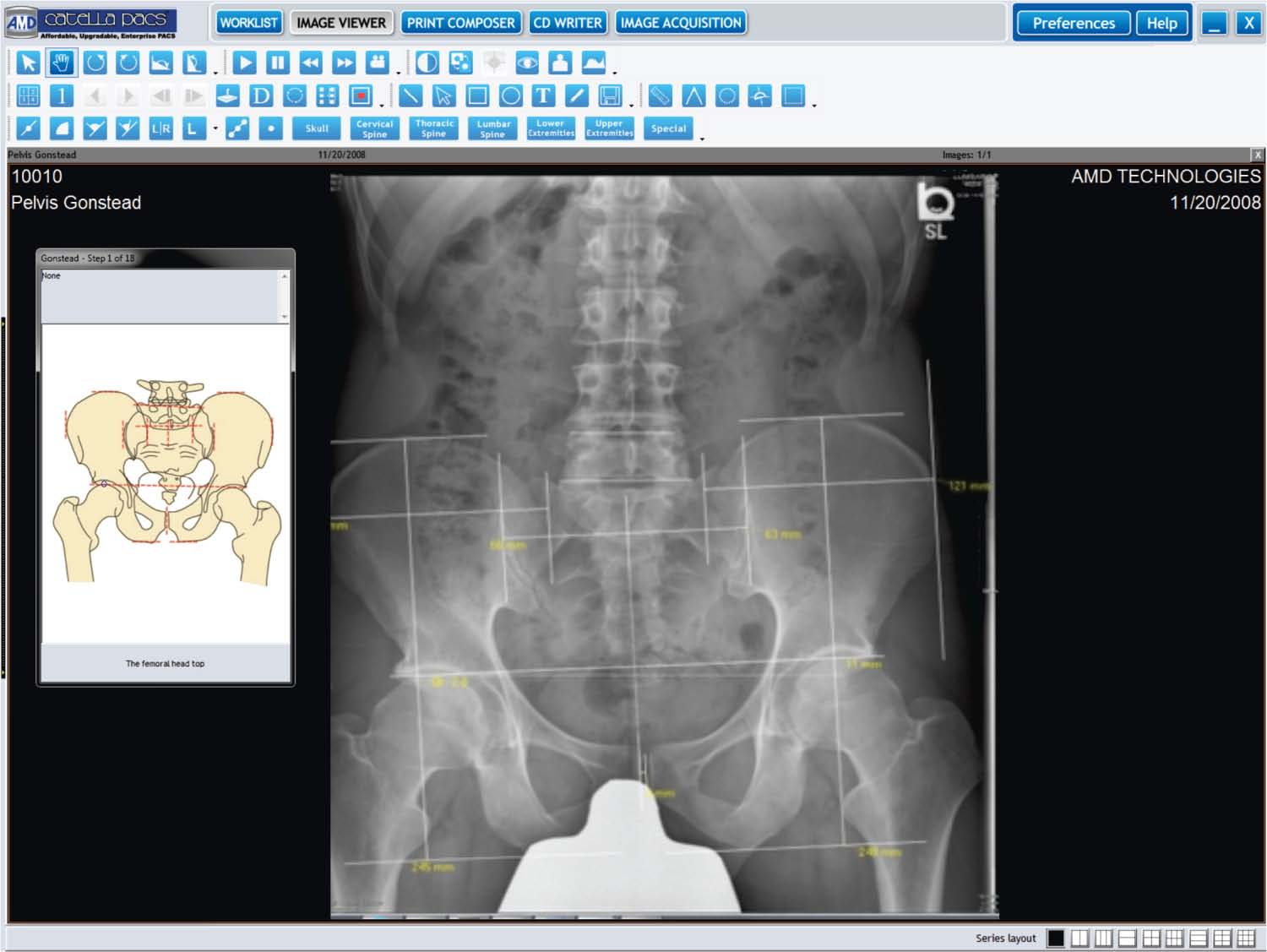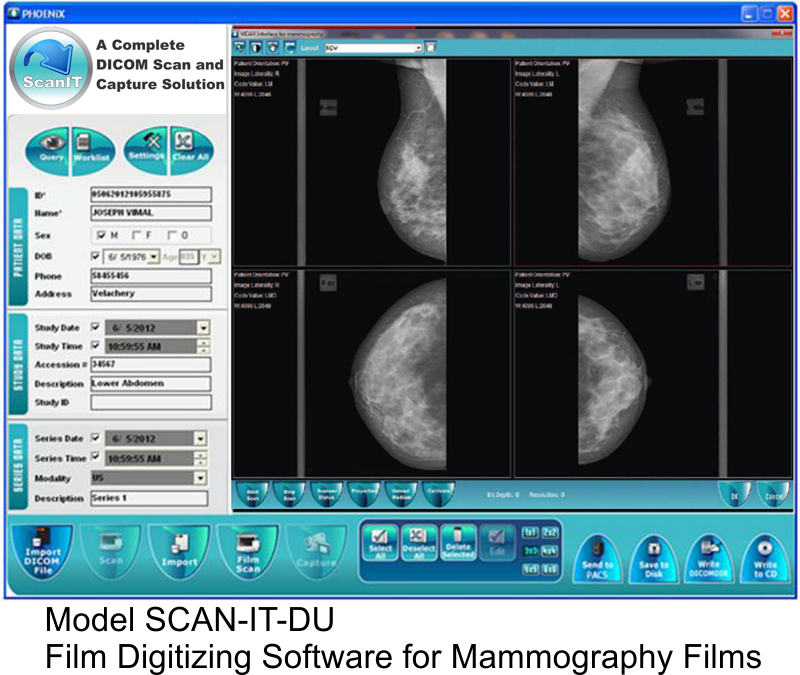Home / Shop / PACS and Related Items
Integration of HL-7 EHR/EMR to PACS
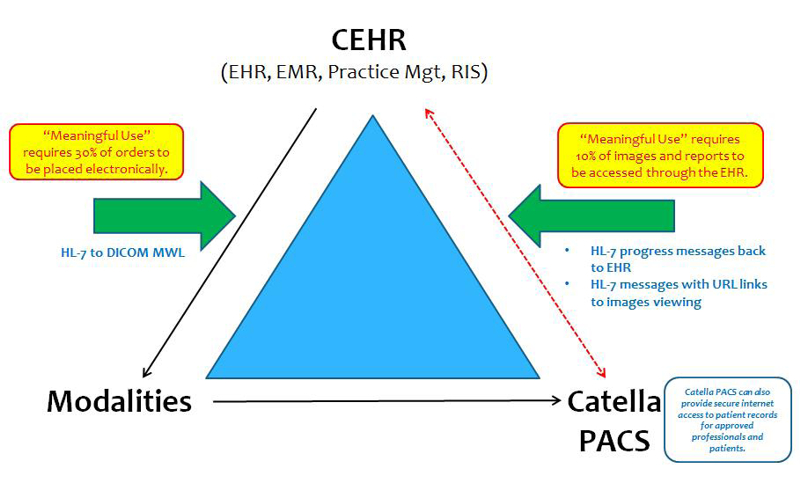
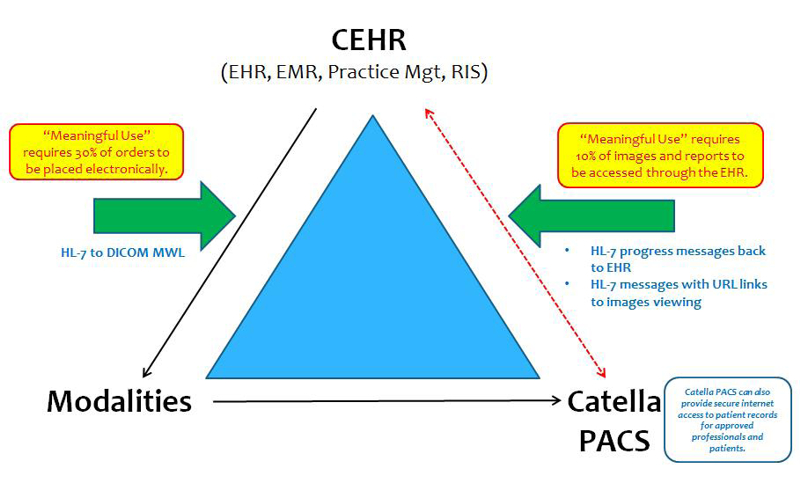
- Description
- Specifications
There are three ways we can integrate with an EHR system:
1. Our Catella software can accept HL-7 “orders” and produce a DICOM Modality Worklist (MWL). A MWL is a table that has all the patient demographics and the work order information that needs to be input into an imaging modality. If your imaging modality can read a MWL then all the operator needs to do is select the patient from the MWL and the patient’s information is automatically entered into the DICOM header information for the image. As important as the time savings, the critical issue is that now the information in the EHR and the PACS will be identical. No more lost records due to typing errors.
2. Catella can send HL-7 update messages to the EHR. Many EHR systems log the status of a procedure. We can provide these types of messages once we are told which status updates are requested. We send the necessary HL-7 update message to the EHR.
3. Catella can supply the information needed so that images can be viewed directly from the EHR. Catella can send an HL-7 message to the EHR that includes a URL tag that many EHR systems can embed in a patient’s record. When doctors are reviewing a patient’s file they can click on a link that will open the Catella viewing software. Minimize or close the viewer and the doctors are back working in the EHR.
Click here to download our white paper on PACS and HL-7 EHR integration.